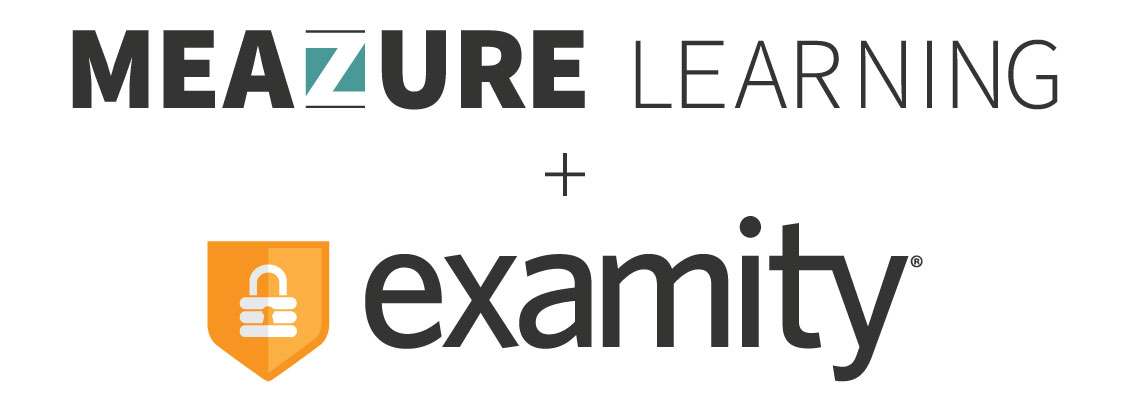Reporting & data
Curious to see how many test-takers have scheduled their exams or what violations have occurred to date? At Examity, all clients receive access to our partner portal where they can easily access all proctoring data. From exam completion rates, to violation reports and video files, our robust reporting provides you with the information you need to immediately assess and address test-taker activity.
Reports we offer include:
- Test Summary: A complete overview of scheduled and unscheduled appointments with a drill down of the details.
- Wait Times: Proof we really do offer the lowest wait times in the industry, our wait time report shows the time it takes for a
test-taker to connect to a proctor. - Launch Times: How are your test-takers progressing through the Examity authentication process? Launch time is a good report to assess the time it takes for your students to complete the authentication process.
- Daily & Monthly Exam Count: What day and month are busiest? With the Daily and Monthly Exam Count reports, you have complete visibility into the number of exams completed by hour, by day, and by month.
- Evaluations: What do test-takers think of our service? Through our evaluation reporting process, test-takers are prompted to take a short survey after exam completion. Within this report you’ll receive a satisfaction rating along with feedback on what
test-takers like, or don’t like, about our service. - Flag System: Reviewing each test from start to finish wouldn’t be practical. That’s where our flag system comes in. All activity during authentication and proctoring sessions is reported via our flagging system. Once an Examity session is completed, flags raised throughout that session will be available for review by instructors. Each flag is time-stamped to allow instructors to quickly navigate to the recording or screenshot of the incident in question.
Learn more about our Flag System » - Need to save a report?
Once a report is run, you have the option of downloading or emailing it.
Flag system
All flags include notes or suggestions to offer program administrators direction on the activity that took place. Once the exam is completed, our auditing team will provide a second review of the exam and edit, or apply additional flags if appropriate.
Frequently asked questions
Q: How are flags applied?
Here’s how and where flags are applied:
- Green flags are raised when there is no incident.
- Yellow flags are issued when a rule is broken a violation does not necessarily take place.
- Red flags are given when the test-taker exhibits clear aberrant behavior.
If a technical issue or question arises during an Examity appointment, a Blue alert will be raised.
Q: Can you offer examples of typical behavior that is flagged?
Sure. With so many test-takers completing exams in their homes, a common flag scenario is that of a small child walking into a room where an exam is being taken. Technically, a rule has been broken because another person was in the room. However, the young child clearly didn’t provide any information that would constitute cheating. In this case, a yellow flag would be applied.
Q: What are authentication flags?
These flags mark whether the authentication process successfully completed. Here is what each color of the authentication flag means:
- Green authentication flags mean that the authentication process went smoothly.
- A yellow or red authentication flag for examiKEY, or the digital signature, indicates that the student’s typing rhythm differs slightly from when they filled out their profile.
- A yellow or red authentication flag for examiKNOW, or challenge questions, indicates that the test-taker did not type the correct answer on the first try or may have needed several attempts.
Q: Where can I go to review the flags from my proctoring sessions?
Within your Examity dashboard, select the “Exam Status” section. Here you will see all flags across every exam session.
Q: Does the test-taker know that they are being flagged?
No, the test-taker is never made aware of their flagging during the exam session.
Q: Can test-takers see flags raised during their session after the test is completed?
No, the test-taker is never notified by Examity of their flags. They cannot view their flags or flagging history.
Q: My client success manager reached out to me that a test-taker exhibited suspicious behavior. What do I do now?
Account managers provide instructors and/or administrators with a summary of events that take place during the session, as well as timestamps for review. Once Examity has provided this information, it is solely the responsibility of the instructor or administrator if a cheating incident has occurred.
Q: What happens to my exam video after my testing session concludes?
Typically, exam data is available to program administrators for 60 days and then destroyed. If a red flag is raised, the exam data is available for 1 year. Please note, some programs have unique data retention policies that are longer or shorter than this standard.
If you have additional questions related to your exam’s retention policy, we recommend you follow-up with your program administrator to confirm the retention timeframe for your exam.